The 'Settings' page in the Bramble Connector contains the configuration that is applicable to each unique user, and is accessed via the menu at the top right of the Home screen.
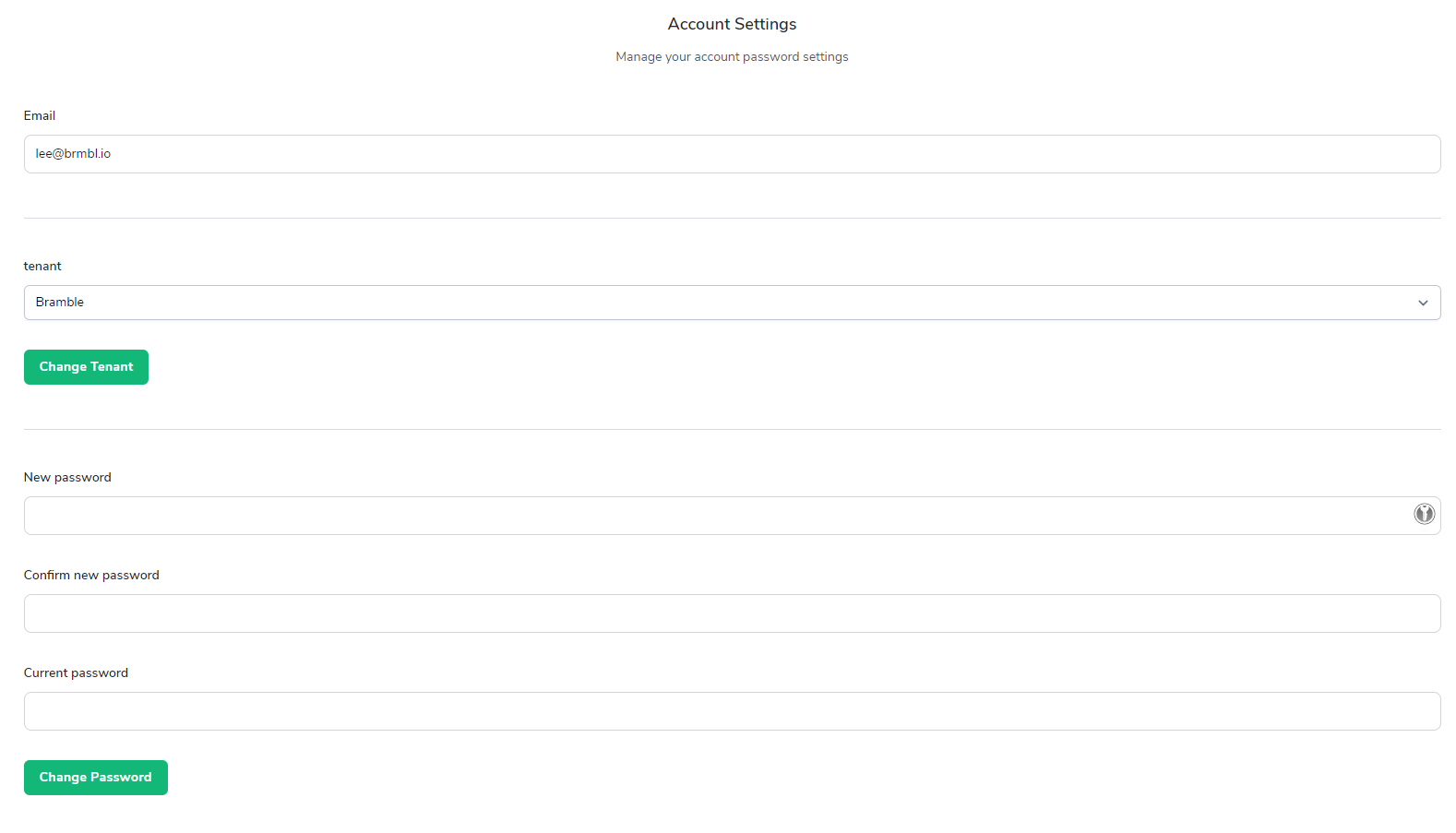
In addition to displaying your email address, this page also shows you which workspace you are currently working in if your company has more than one, and it is where you can change your password should you wish to do so.