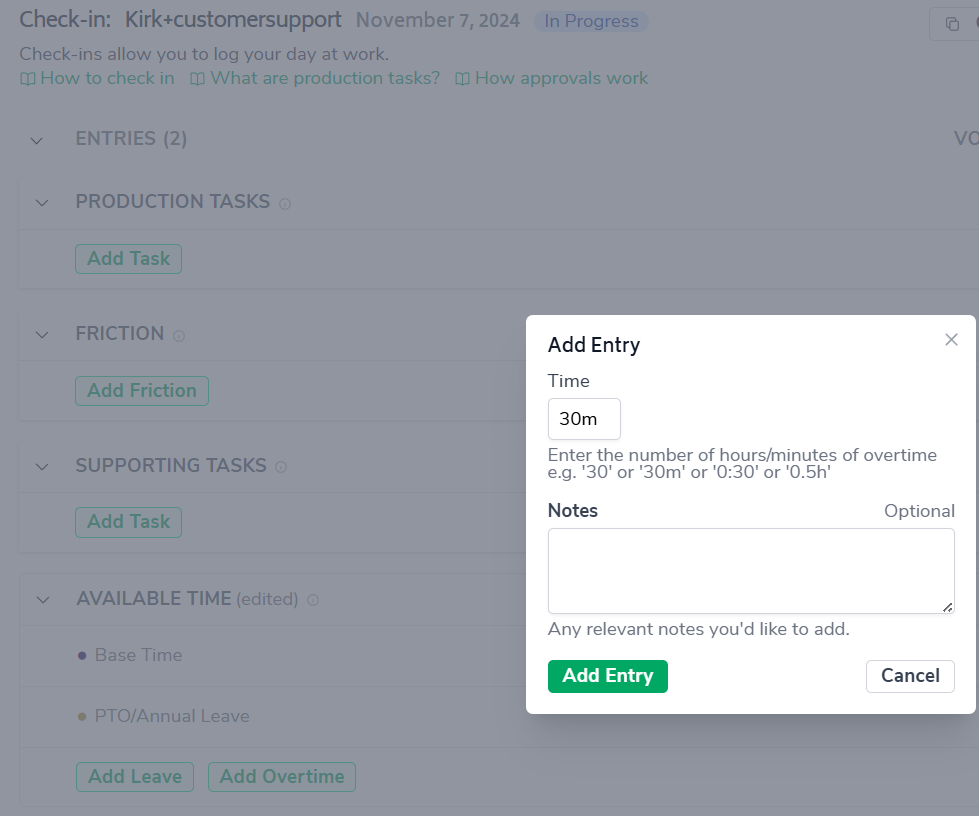Overtime refers to any additional minutes/hours a staff member works beyond their regular working hours.
Bramble tracks both the total hours and cost of overtime. The hourly overtime rate can be configured in 'Settings' by a Bramble Owner to reflect the appropriate hourly loading.
Overtime policies and regulations vary by country and industry, but many organizations pay employees time and a half for every hour worked beyond their regular working hours. In this instance, the loading in Bramble would be 50% - that is the regular hourly rate plus 50%.
Important: Staff working overtime should record it in Bramble during their check-in, regardless of the overtime policy as it affects the productivity and other metrics.
Users may click on add overtime by clicking on the "Add Overtime" button which opens up a pop-up screen. Users may then enter the overtime in minutes or hours i click on "Add Entry". See screenshot below.