In Bramble we convert everything into time.
Bramble is designed to provide a view of how we are using our time...

...and what it is resulting in:
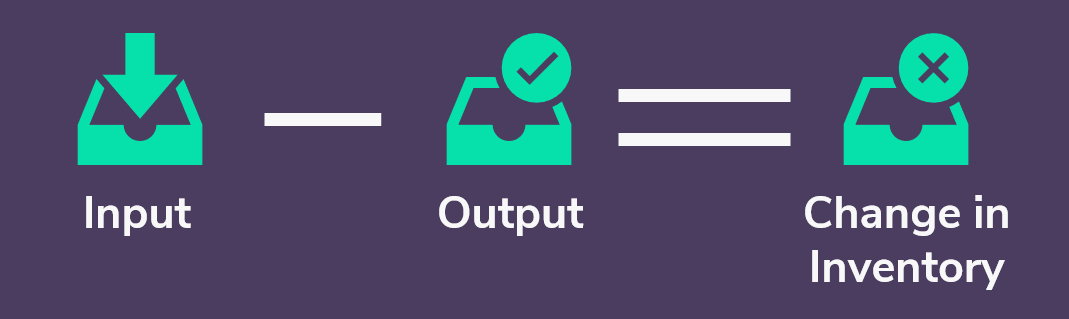
Many of the metrics you already care about are captured in Bramble:
Base Time - the total potential resource hours in a Team (Group). Base Time does not include Leave, Overtime or Temporary Staff
Available Time - Is the total time a staff member is 'at work'. It does not include Leave (Planned or Unplanned)
Leave - is any planned or unplanned time away from work when a staff member would typically be at work (i.e. PTO or Sick Leave)
Overtime - the amount of time someone works beyond normal working hours. The individual will also typically see the difference between overtime and normal working hours reflected in their pay.
However, some metrics must be converted from volume to time for Bramble to work:
Input – the amount of work coming into a team or department
Output – the amount of work completed by an individual, team or department
Inventory - also known as Backlog, Work in Progress. Inventory is 'any outstanding actionable items of work’ waiting to be completed by a team or department.
Bramble collects the volume of tasks for:
Input
Output
Inventory
These volumes are collected via two methods:
Data feeds from workflow systems
Manually entered by Individual Contributors (and Frontline Managers)
In order to convert volumes into time for these 3 metrics, we must apply a time standard to each task – the Ideal Task Time (ITT).
The Ideal Task Time (ITT) can be derived from:
Workflow data
Estimates
Observation of individuals completing the task in question
The Bramble methodology suggests that ITTs to be set for high-volume tasks through observation.
The Ideal Task Time (ITT) should reflect how long a task should take in a ‘perfect world’, that is, devoid of friction.
For more information on setting Ideal Task Times, please click here.
Once Production Task volumes are converted into Time, Bramble is able to provide consistent and recursive reporting across an organization. Further, Bramble breaks' a Individual Contributors' day into the following categories:
There are a multitude of reports and metrics in Bramble. Today, we will cover the fundamental metrics which provide insight to Frontline Managers and Individual Contributors every day:
Quality – Bramble is reliant on your current metric regarding quality
Contribution - How productive a Node or individual is when utilized to complete Production Tasks.
Utilization - an indicator of how a Node or individual spends their time at work. Utilization measures the proportion Total Hours at work spent producing Production.
Productivity - How productive a Node or individual is against their total time at work.
Friction – the total time lost to Friction by node or individual.
Gap time – the total unaccounted time by node or individual.
The scenario below explains the interplay between how time is used, the output generated through the completion of Production Tasks and the performance metrics listed above:
'Team A had 16 full-time employees available. There is nobody on leave. Team A work 7.5 hours per day.
Of this, 16 team members spent 30 minutes in meetings, 3 team members spent 4 hours in training and 1 team member spent 5 hours on projects.
They produced 60 hours of output for the day.'
What was Team A's performance on the inputs?
Available Time: (16 x 7.5) = 120 hours
Time invested in Supporting Tasks: (16 x 0.5)+(3 x 4)+(1 x 5) = 25 hours
Time invested on Production Tasks (Utilized Time): (120 - 25) = 95 hours
Total output of Production Tasks: 60 hours
What was Team A's performance across the following?
Utilization: Time invested on Production Tasks / Available Time = 95 / 120 = 79%
Contribution: Output of Production Tasks / Time invested on Production Tasks = 60 / 95 = 63%
Productivity: Output of Production Tasks / Available Time = 50%