Bramble Skills track an individual's expertise in a particular area. Skills and people's scores are publicly available to encourage sharing and help people find colleagues with necessary skills.

Skills are organized into categories, which are configured by the system owner. To get started, we recommend setting up the following categories:
Job Skills - skills that are directly related to Bramble Production Tasks.
Technical Skills - proficiency in using specific software, such as SalesForce, Figma, or Excel.
Soft Skills - non-technical abilities, such as communication, customer service, and leadership.
The system owner has the option to mark skills as Required for a team or for the entire organization. Bramble then encourages all users to complete their skill profile by self-scoring on each required skill.
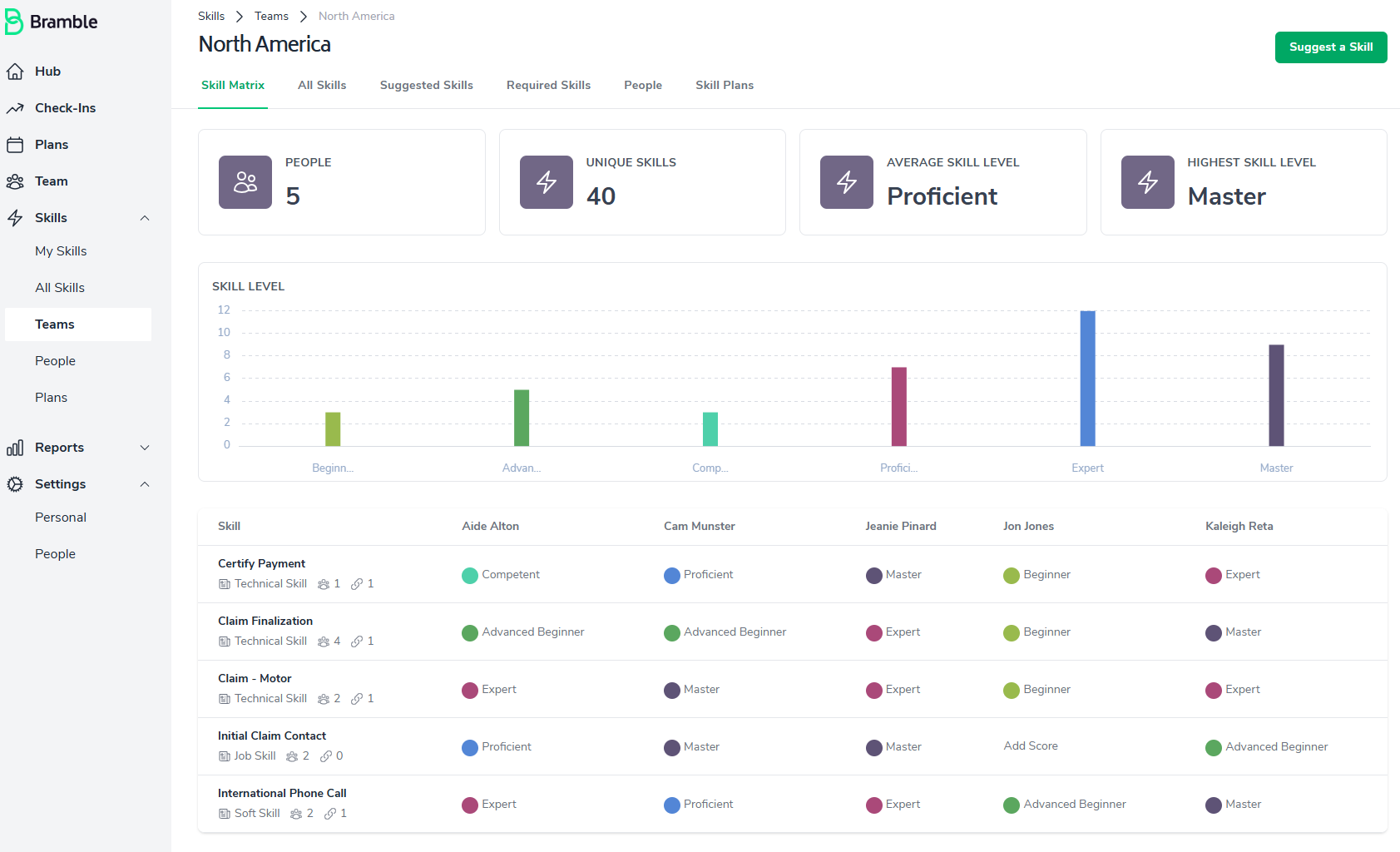
Skills are rated on a 6-point scale, based on the 5-scale Dreyfus model, with an added level for "mastery" to indicate industry expertise or key roles.
Beginner - Requires close supervision or guidance.
Advanced Beginner - Has a basic understanding of key aspects of the skill.
Competent - Has a good working and background knowledge of the area of expertise.
Proficient - Demonstrates depth of understanding in the discipline and area of practice.
Expert - Demonstrates excellence with relative ease.
Master - Recognized as an industry leader and authority in the field.
You can add any skill to your profile and score yourself, or your team leader can add/edit your scores. If a skill has been marked as Required for your team and you haven't scored yourself, it will appear as "Incomplete." If you don't have proficiency in a skill yet, it's okay to leave it blank.