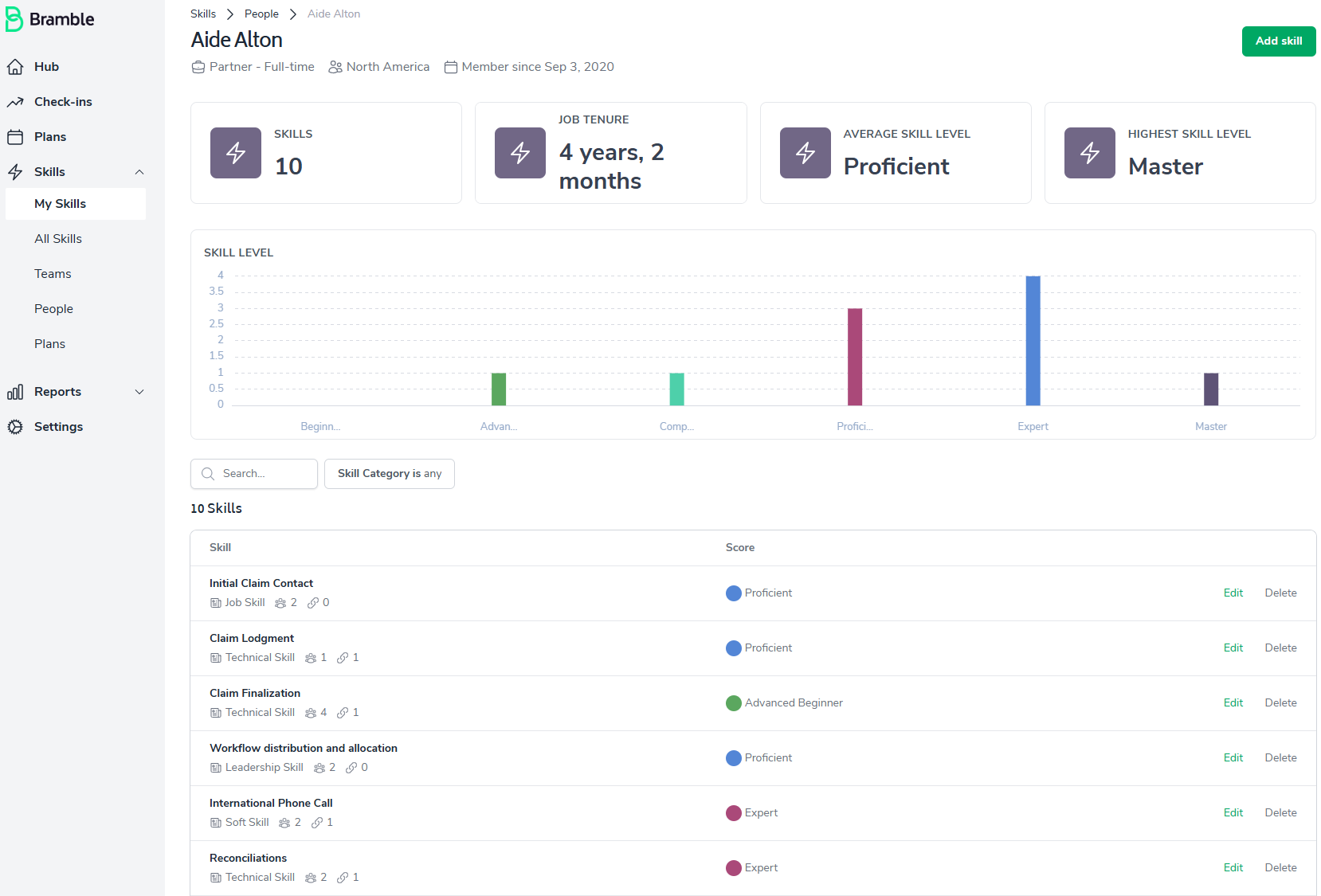You can update the skills profile for an individuals via either the 'Team > Skill Matrix' or 'My Skills' screens, and access through either the Skills tab on the Hub or the left-hand menu.
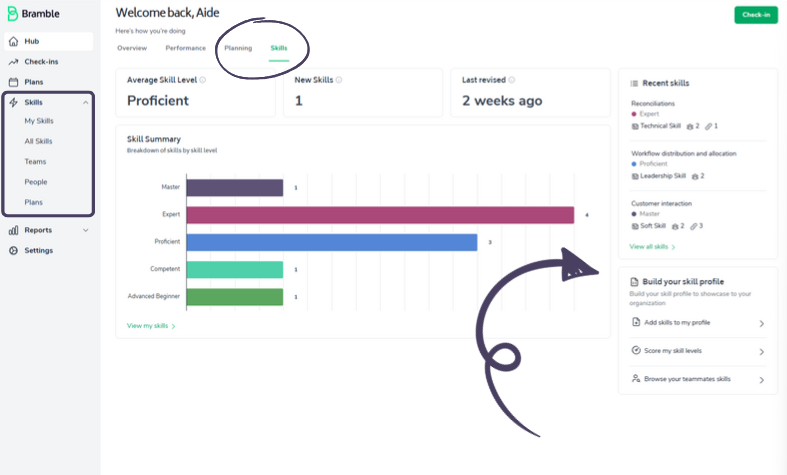
Go to Skills > Teams to access the team's skill matrix.
Locate the team member and the desired skill to score. (Tip: Those who don't have the access required to change other people's scores, can still edit their own via this page)
If the score is missing, it will be displayed as "Incomplete." If a score has already been added, you'll see a color-coded skill icon.
Click on the icon or "Incomplete" badge.
A pop-up window will appear. Choose the new score from the radio options provided.
Save the changes by clicking "Save."
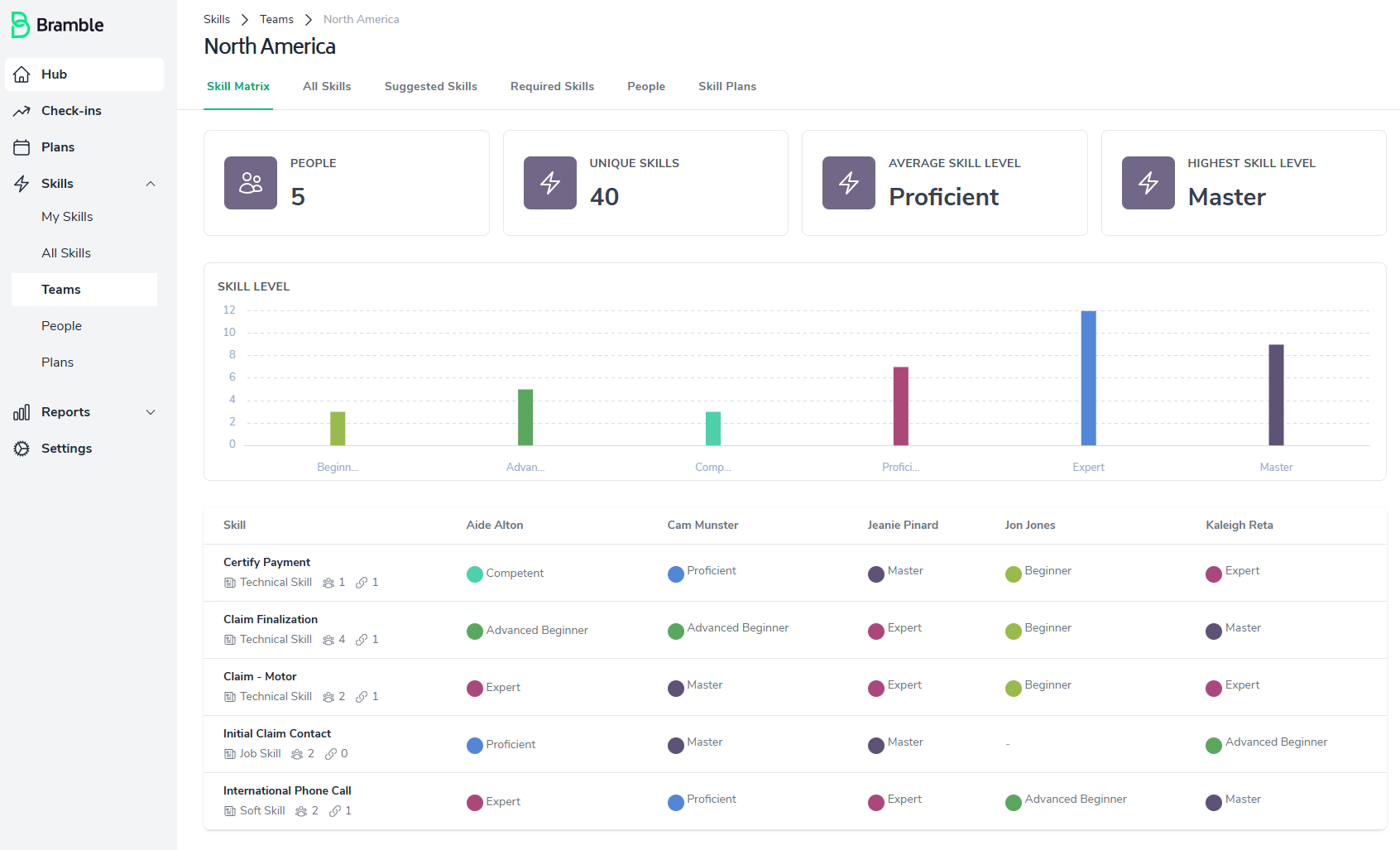
Go to Skills > My Skills to access the profile page.
Click on "Add Skill."
Search for the desired skill by name.
Select the skill from the list.
Assign a score using the 6-point scale.
Save the changes by clicking "Save."
Your changes will be reflected on the team member's profile page. If the new skill is not visible, try sorting the table by "last edited."