As a team leader, you can help guide and shape your team's skillset by suggesting skills that are relevant to the team's goals and objectives. Adding suggested skills not only helps build the team's skill matrix but also encourages team members to keep their skills up to date and relevant.
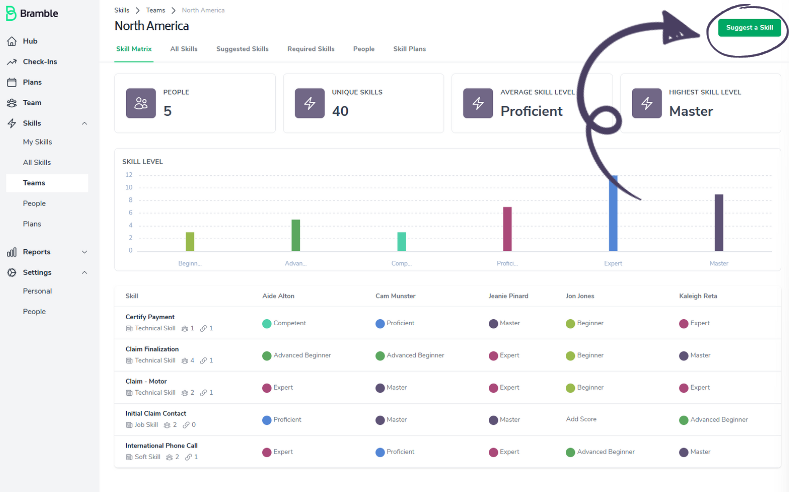
Here's how to suggest a skill to your team:
Go to the Skills > Teams page
On the Teams page, click on the "Suggest a Skill" button
In the pop-up, search for the skill using the search box. You can type in the skill name or related keywords to find the skill you want to suggest.
Click on "Add" to add the skill to your list of suggested skills.
Select the team(s) you want to suggest the skill to. If you manage more than one team, you can choose to suggest the skill to one or more teams.
Click "Suggest" to save and close the pop-up.
Your team's suggested skills can be reviewed on the "Suggested" tab under Skills > Teams.
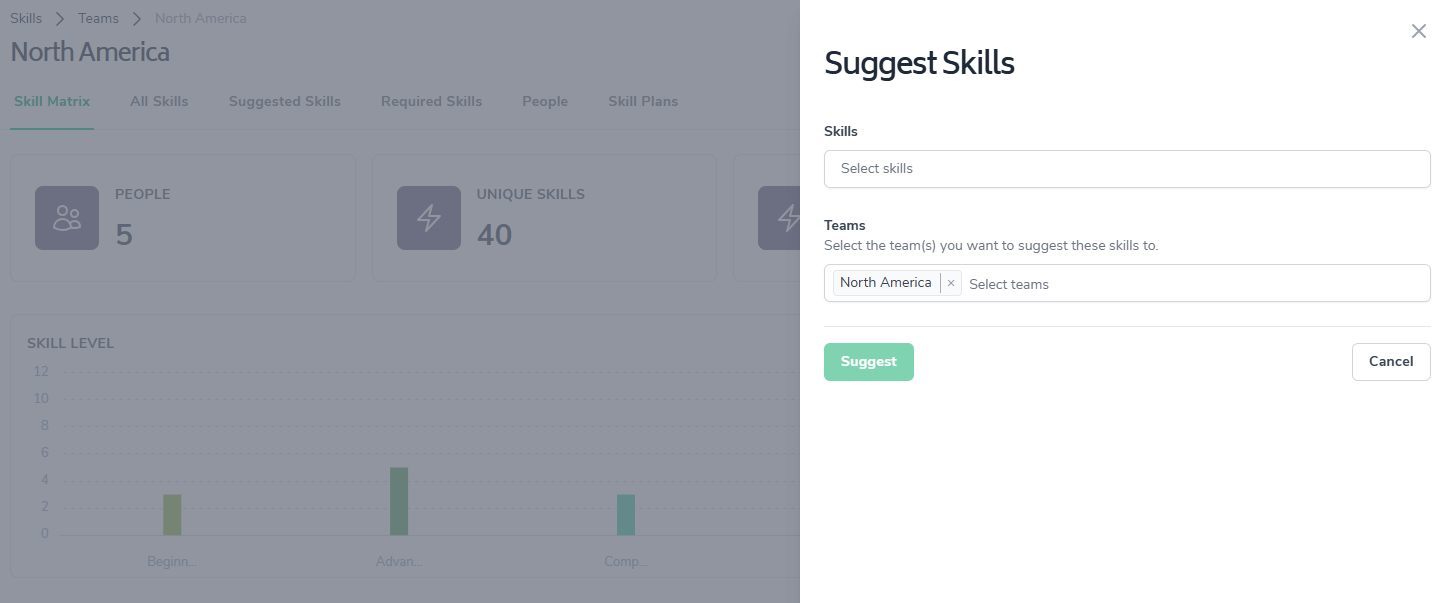
If you want to remove a suggested skill from the list, you can do so by following these steps:
Go to the Skills > Teams > Suggested page
Next to the skill you want to remove, click "Unsuggest".
Confirm the removal when prompted.
Please note that removing a suggested skill from the list only removes it from the matrix. Any existing scores for that skill are unaffected.