For frontline leaders, this reporting provides a breakdown by team member of who in the team is most/least efficient at moving tasks through the process - best practices should be shared and training can be more targeted.
This report will help you quickly assess if your team are focusing effort on activities that move Key Tasks efficiently to closure or are simply churning or creating needless activities.
By understanding the average resourcing effort required by Key Task, longer-term forecasting is more accurate
The Key Task report is part of the Process module and can be accessed via the sidebar, simply click on 'Process' in the Reports section, then select the Key Tasks tab at the top of the report pane:
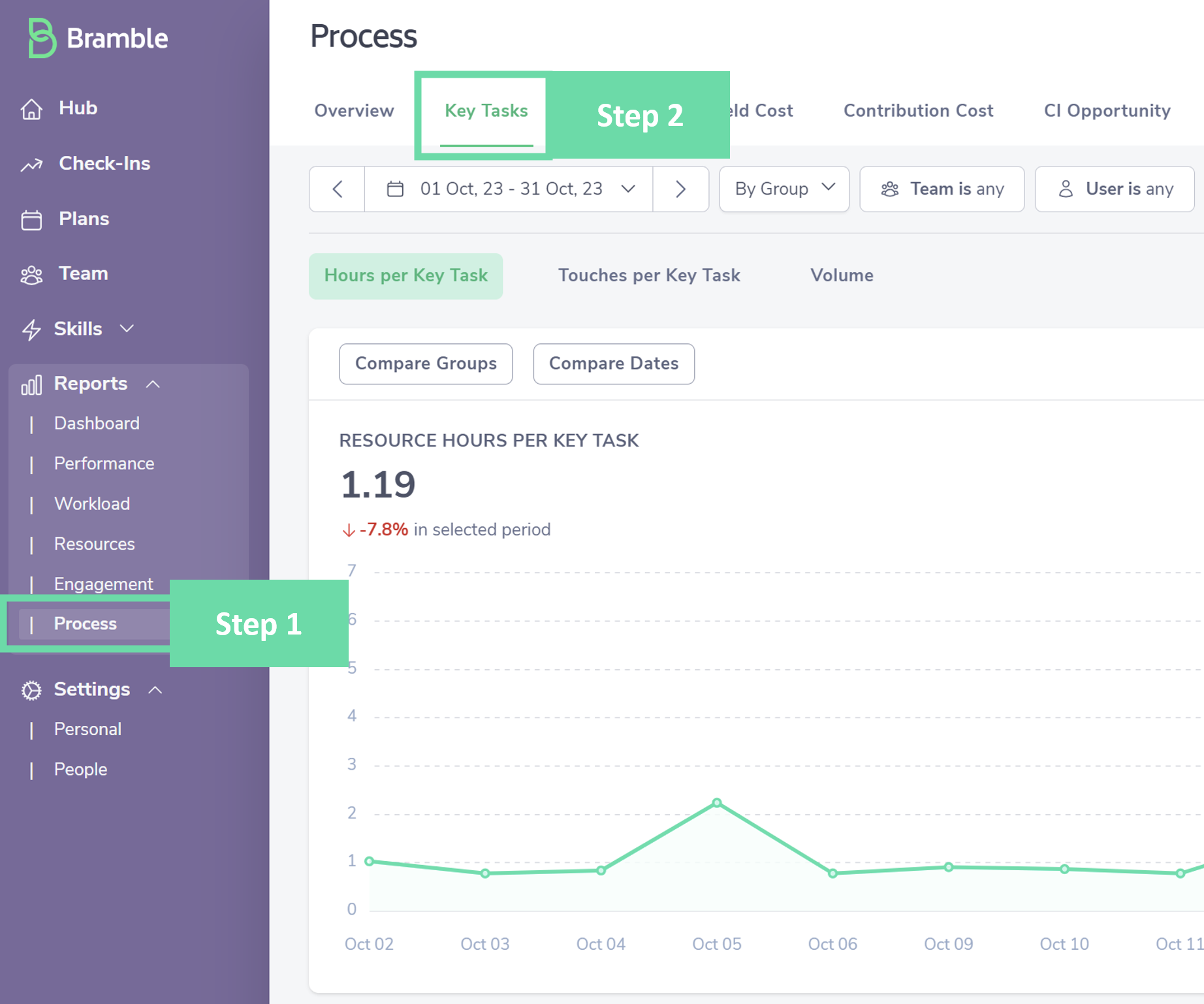
The purpose of the Key Task report is to provide insight into the following metrics:
Volume of Key Tasks completed
Hours of Resource effort per Key Task
Touches (Activities required) to complete a Key Task.
As a reminder, a Key Task is defined in Bramble as the culminating Production Task in a Process.
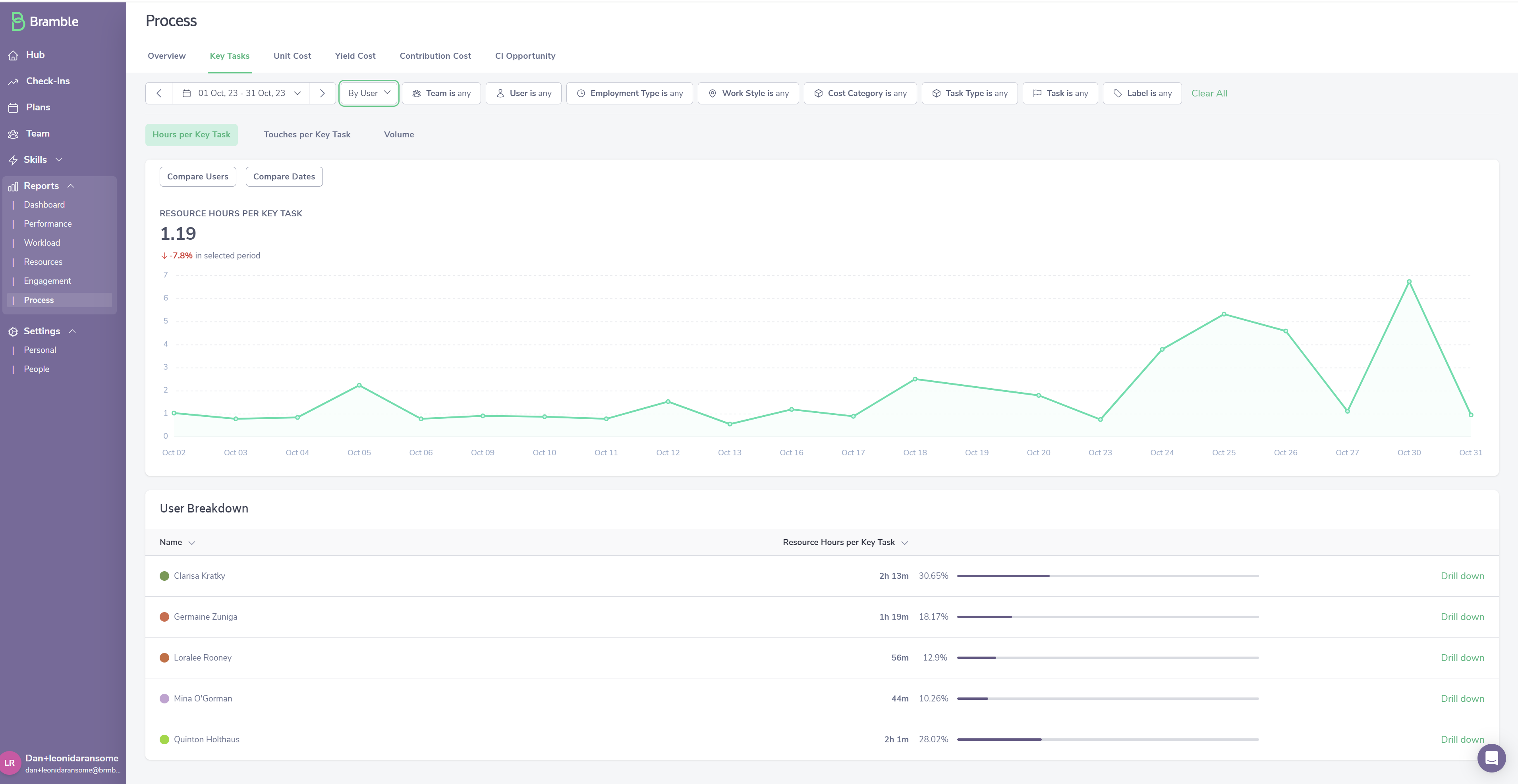
The report above has been run for one month and filtered by User (Team Member). From this we can see:
On average, it takes this team 1.19 hours of effort completing Production Tasks to complete a Key Task.
Scrolling down to the Table, you will see a breakdown by Team Member of the resource hours per Key Task. In the example above, we can see that it takes Clarisa 2 hours and 13 mins of effort per completed Key Task while Mina is able to close a Key Task with 44 mins of effort.
The 'Touches per Key Task' report provides similar insight however rather than focusing on Resource effort, it is focused on the number of activities completed (touches) per Key Task.
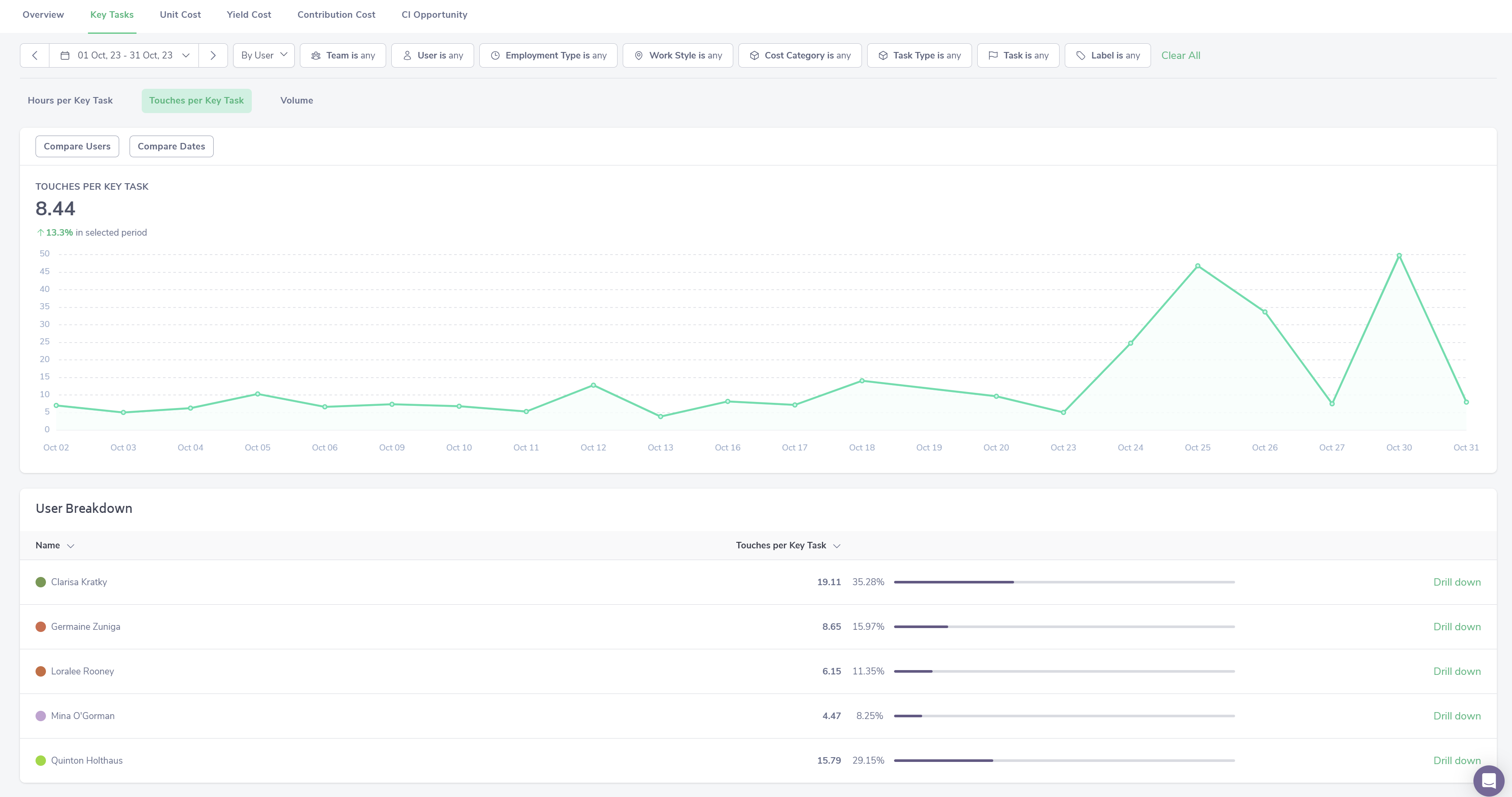
Using the same example team as above, we can see:
On average, it's taking this team 8.44 touches to complete a Key Task
There is variance at the team member level, with Clarisa taking 19.11 touches (Production Tasks) versus Mina taking 4.47 touches (Production Tasks) per Key Task
Finally, the Volume cut of the Key Task reporting will provide you with the number of Key Tasks completed over the selected date-range in your team.
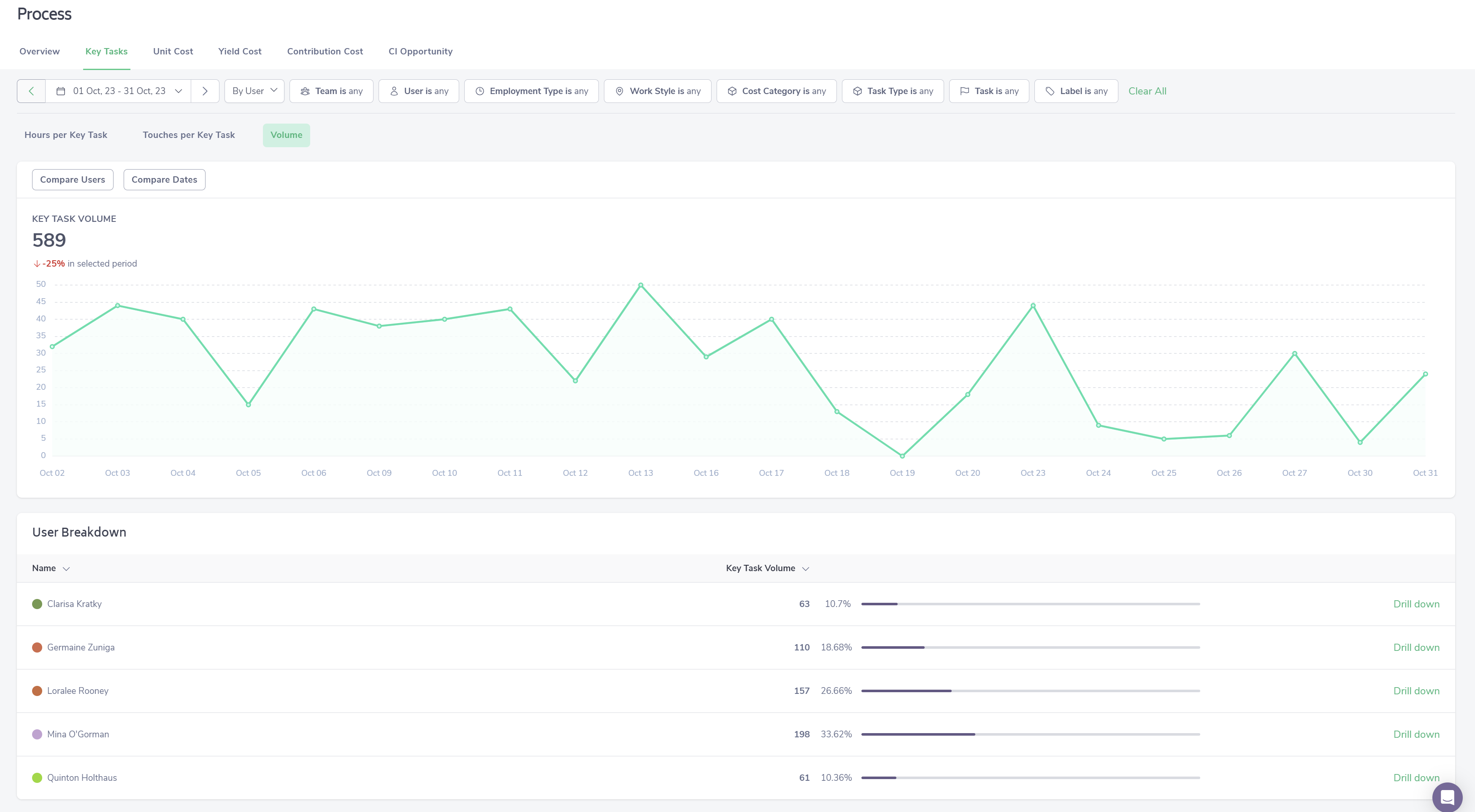
We highly encourage you to take a look at your Key Task report (filtered by User). If you have any questions we are more than happy to cover them off via the chat bot or conduct a training session on the reporting!