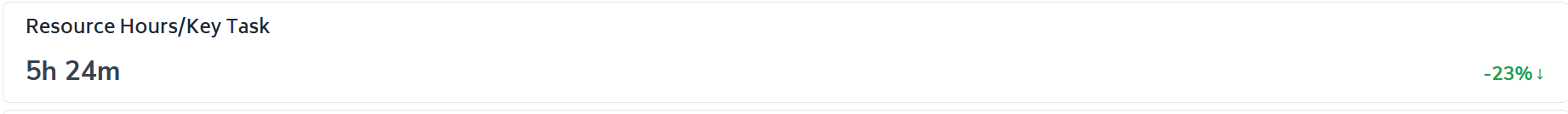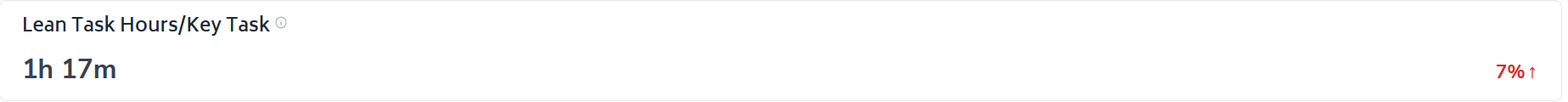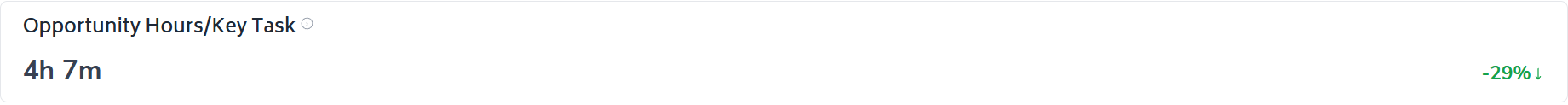Key Tasks are defined by Bramble as the culminating Production Task in a Process.
For example, in the simple, generic process below there are 4 tasks that constitute a Process:
Lodge request
Contact customer
Follow-up customer
Approve and finalize request.
Bramble recommends defining Step 4. 'Approve and finalize request' as the Key Task for this particular process. Steps 1-3 are vital to the successful completion of the process, however Step 4. represents the outcome step, therefore it is the Key Task.
Key Tasks can be used to track various metrics across an organization. When combined with input and output data for 'Non-Key' tasks (steps 1 - 3 above), the following metrics can be produced:
Total Touches per Key Task - a great barometer for the health of your processes and systems
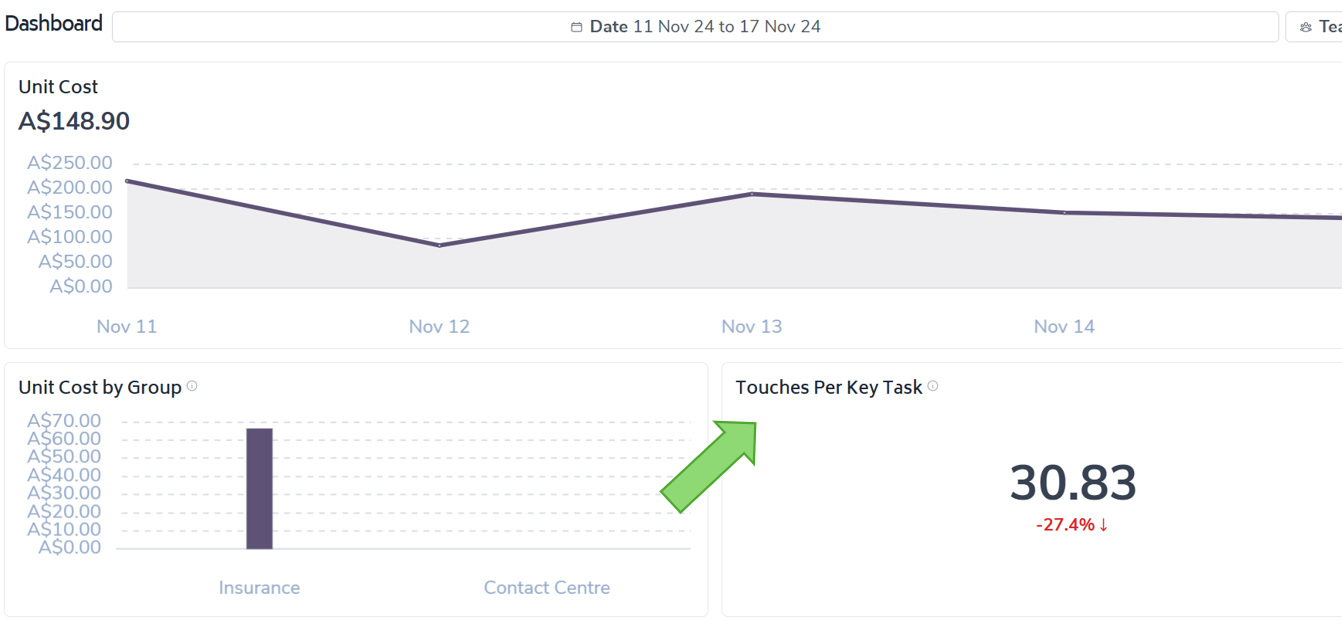
Total Resource Hours per Key Task - when Contribution is applied to Total Touches, the resourcing effort required per process can be quantified
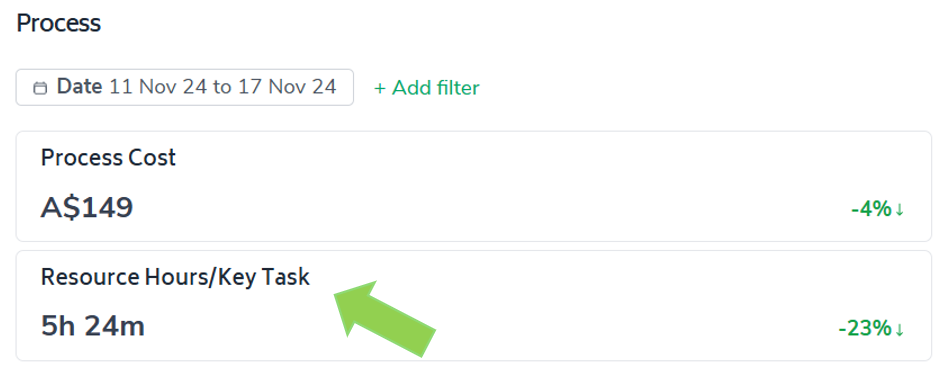
Total cost per Process - by definition in Bramble, a Process can only have one Key Task. Therefore, by applying the appropriate hourly-rates to the total resource effort per Key Task, Unit Cost and Process Cost can be easily reported.
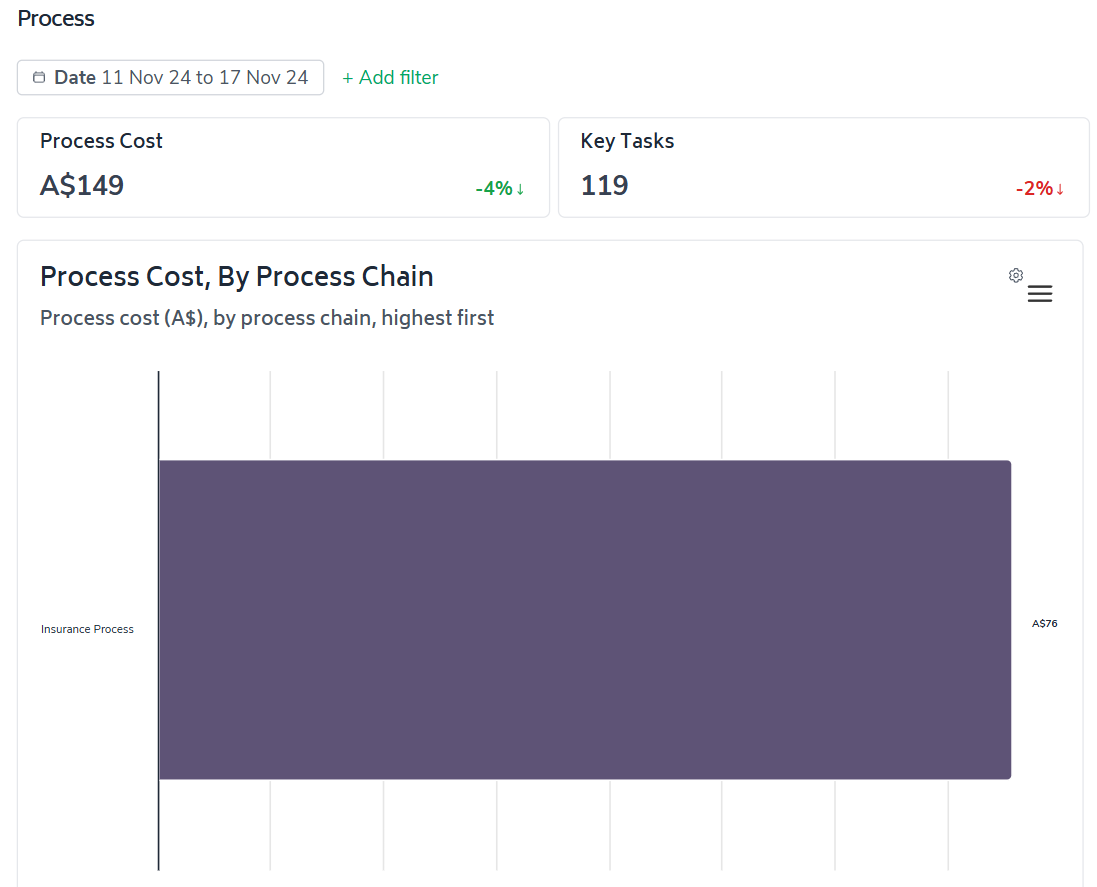
Lean Task Hours/Key Task - this metric indicates how much of your process cost is optimized already.
Opportunity Hours/Key Task - this metric indicates how much of your process cost is yet to be optimized.
The combination of Lean Task Hours/Key Task and Opportunity Hours/Key Task is your Resource hours per key task.