To fully utilize the Bramble platform, each user must be onboarded into the system by creating their Bramble account. Once completed, you can immediately use the screens and reports applicable to your access level. The information captured in the onboarding process will also be used in numerous reports throughout Bramble, so it's important to get it right.
You will first receive an email from noreply@brmbl.io, with the subject stating that another user (your manager, an admin, etc.) has invited you to join the applicable team in Bramble. Once you click the ‘Join the team’ button in the body of the email, you'll be redirected to the account creation screen which contains all the fields required for you to set up your profile:
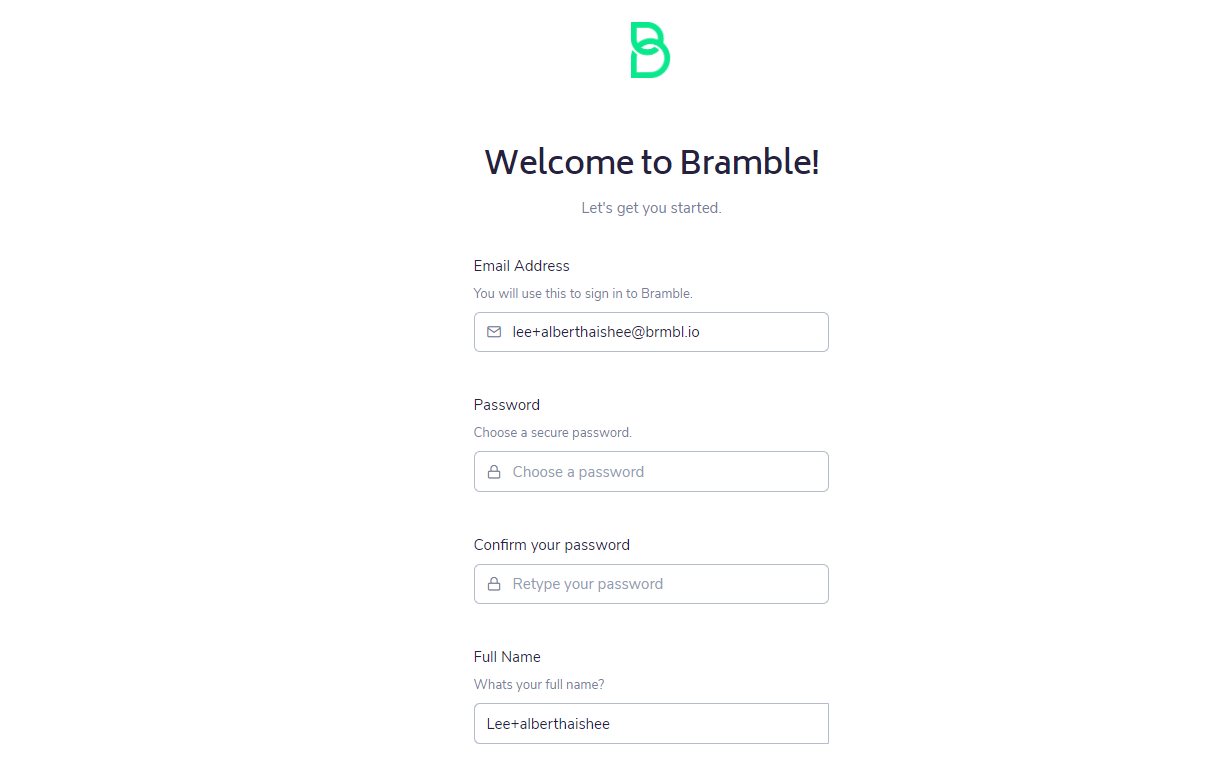
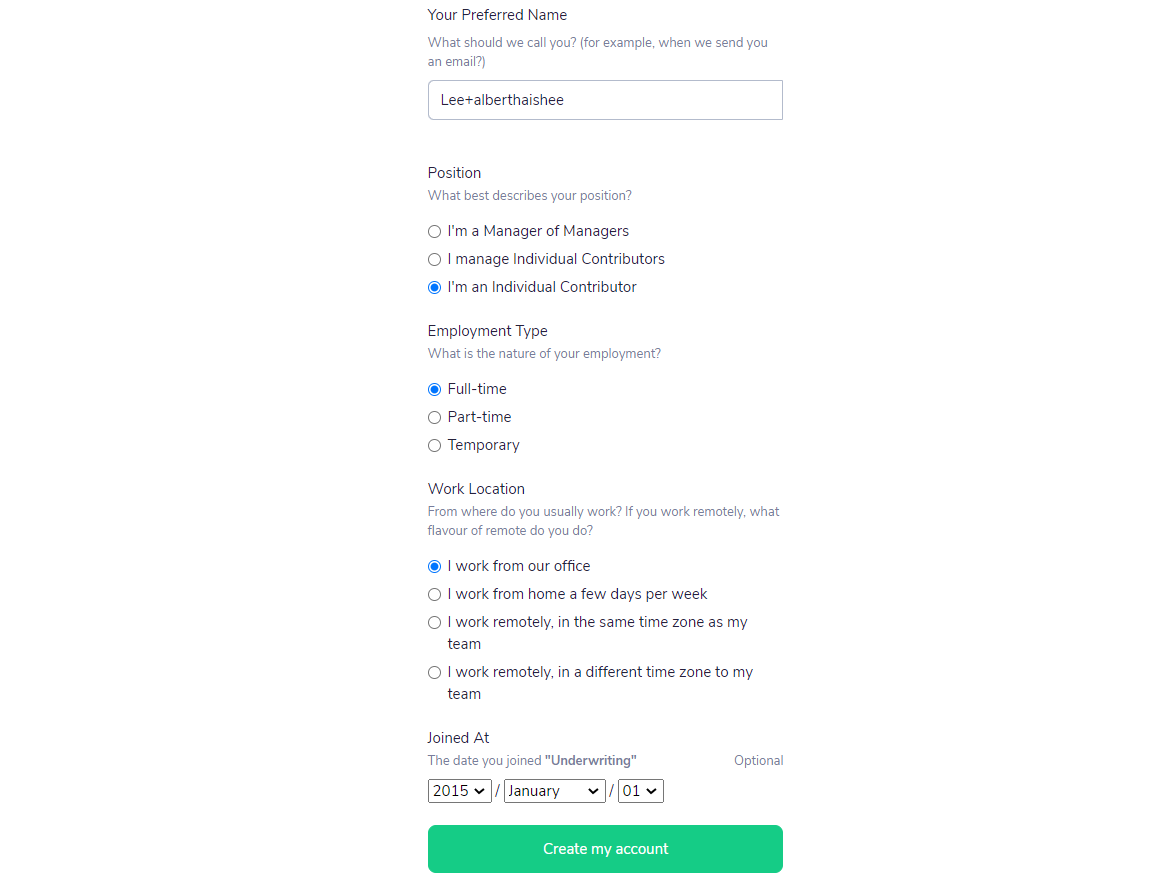
The fields to be populated are –
Email address – this will auto-populate with the address the invitation was sent to.
Password – create a secure password to use when logging on.
Confirm Password – repeat password entered above, to ensure it matches the password that you intended to use.
Full Name – your full name.
Preferred Name – the name you prefer to go by in the workplace.
Position – the position you hold in the organization.
Employment – the term you are employed by your company. If Part-time is selected, you must also enter the number of hours you usually work each week.
Work Location – the best description of where you predominantly work from.
Joined at – the date in which you joined that team, not the organization.
Once all fields have been completed, click the ‘Create my account’ button.
Remember - when creating a profile for the first time, be mindful that all the information you enter is accurate to the best of your knowledge. Inaccuracies will have an effect on the reporting in Bramble.
Link to useful screens/tools