Bramble provides a check-in listing page where you can review the status of all of your check-ins to make sure they are up-to-date - which in-turn ensures that all of your reporting and metrics are accurate and up-to-date also.
For more information on completing check-ins, please visit The Check-In screen | Bramble Help Center (brmbl.io)
The Check-in listing screen can be accessed via the 'Performance' tab in the Hub, or by clicking on the 'Check-ins' menu item:
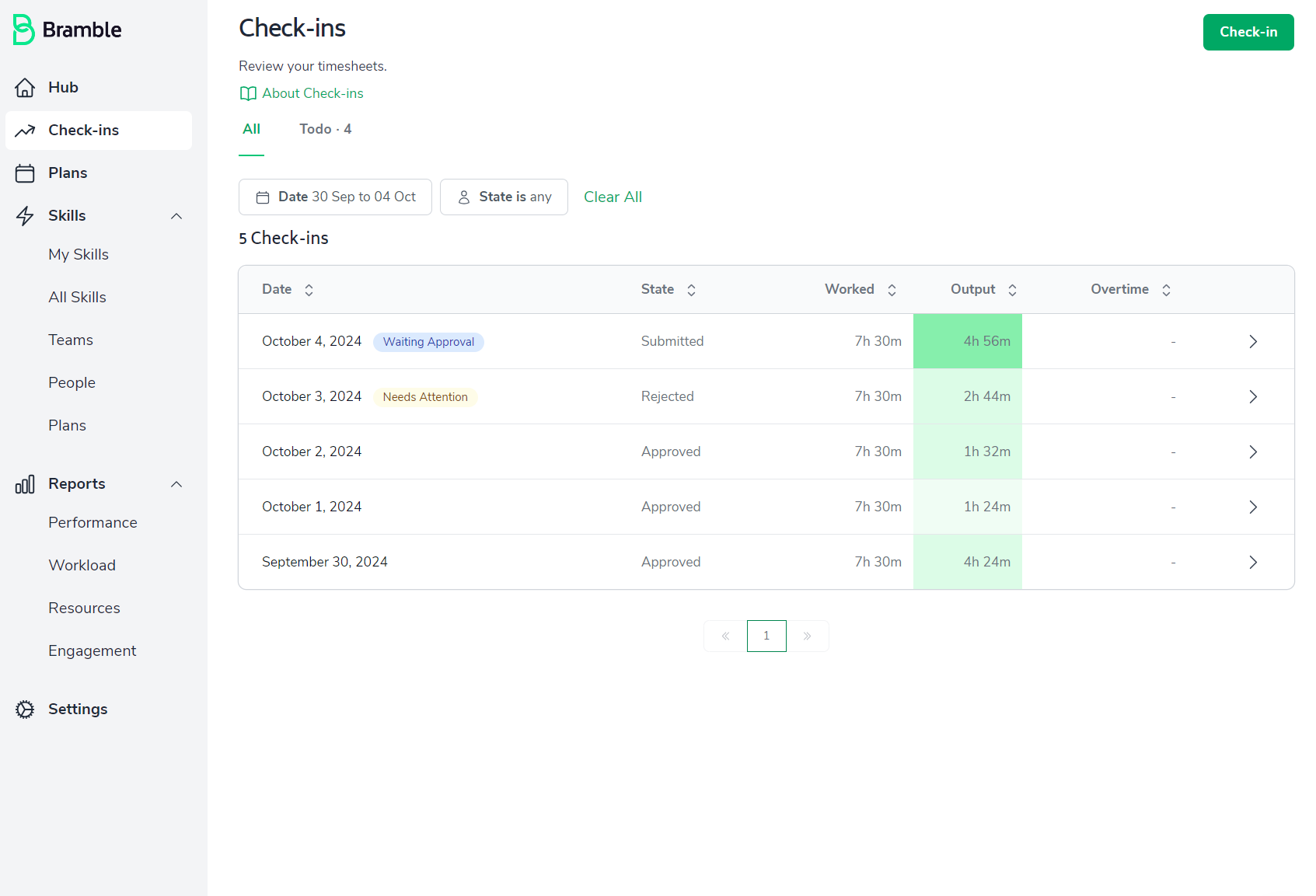
Once on the listing page, you have the option to view 'All' check-ins, or only check-ins that appear under the 'To-do' tab - which are Check-ins that have been created, but are missing data.
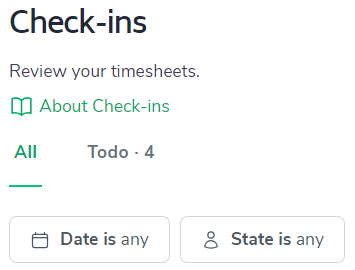
Users can also filter the list by the date range of their choosing.
Clicking the green 'Check-in' button at the top-right of the screen will open today's check-in, but any check-in can be viewed by simply clicking the date in the list.