The Friction report helps identify patterns and areas where you may be experiencing friction through your day. It aggregates any Friction submitted via the Daily Check-Ins. As with most Bramble reports, this can be run over any date-range.
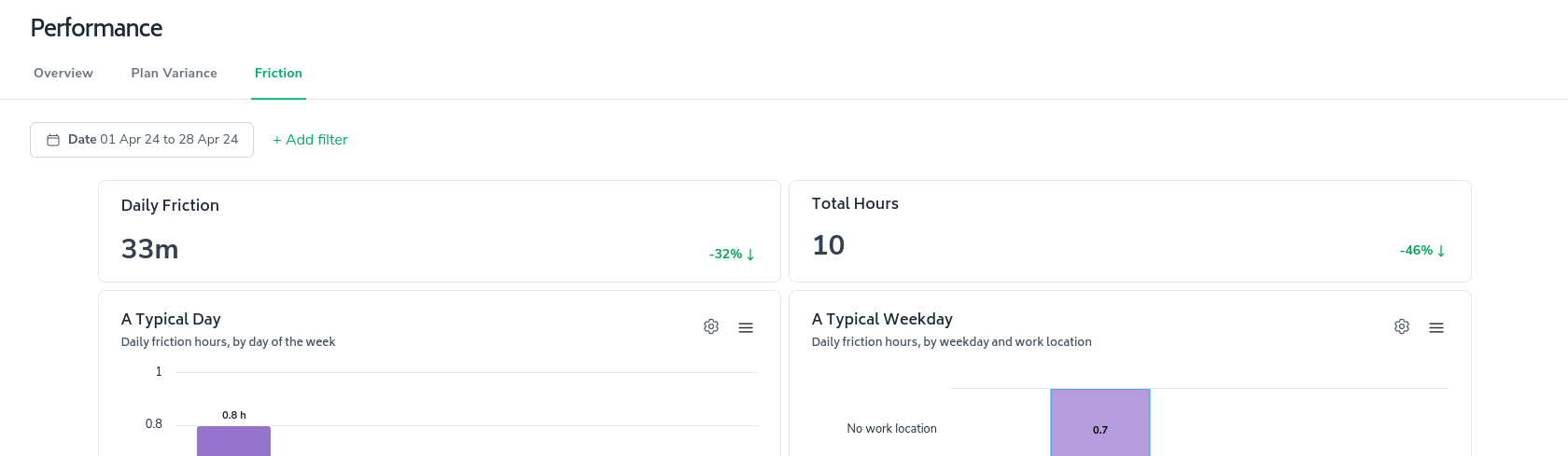
The report prominently displays two essential metrics to give you an immediate snapshot of your friction:
Total Friction Hours
Daily Friction
These metrics are designed to provide a clear, intuitive understanding of your friction.
A Typical Day
Bar chart showing daily friction hours
Quickly identify how friction affects different areas (customizable - e.g. weekday/work location)
A Typical Weekday
Heat map displaying daily friction hours by weekday and work location
Understand patterns in friction across different areas (customizable)
Time Trend
Line graph tracking friction hours on a weekly basis
Spot patterns and trends in friction over time
Types of Friction Work
Pie chart breaking down the share of overall time by friction category
Time By Type
Bar chart showing friction hours by specific friction types
Quickly identify which friction points are consuming the most time

Each visualization includes options to expand, filter, or customize the view, allowing you to dive deeper into specific aspects of your friction data.
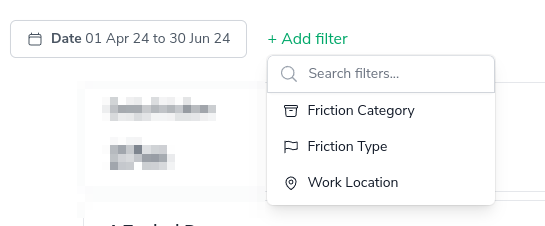
With this report, you can:
Address the largest sources of friction identified in the "Types of Friction Work" chart.
Investigate why certain days of the week have higher friction levels and develop strategies to mitigate this.
If there are significant differences between office and remote work friction levels, explore the reasons behind this and consider adjustments to work arrangements.
Use the time trend data to set goals for reducing friction over time and track progress.
Remember, the goal of this report is to help reduce unnecessary friction and improve productivity. Regular review and action based on these insights can lead to significant improvements in work efficiency and satisfaction.