Bramble offers a robust and flexible platform for seamless data integration, enabling customers to efficiently ingest and synchronize their data. Our platform supports 2 primary methods for data ingestion, ensuring that you can choose the best approach for your needs.
For those who prefer a more programmatic approach, the Bramble REST API offers a comprehensive solution. Adhering to REST principles and influenced by the JSON API specification, our API provides endpoints for various data operations. This ensures seamless synchronization of workflow events, inventory volumes, quality scores, and more. Developers can leverage the API to integrate external systems with Bramble, enabling enhanced workflows and informed decision-making.
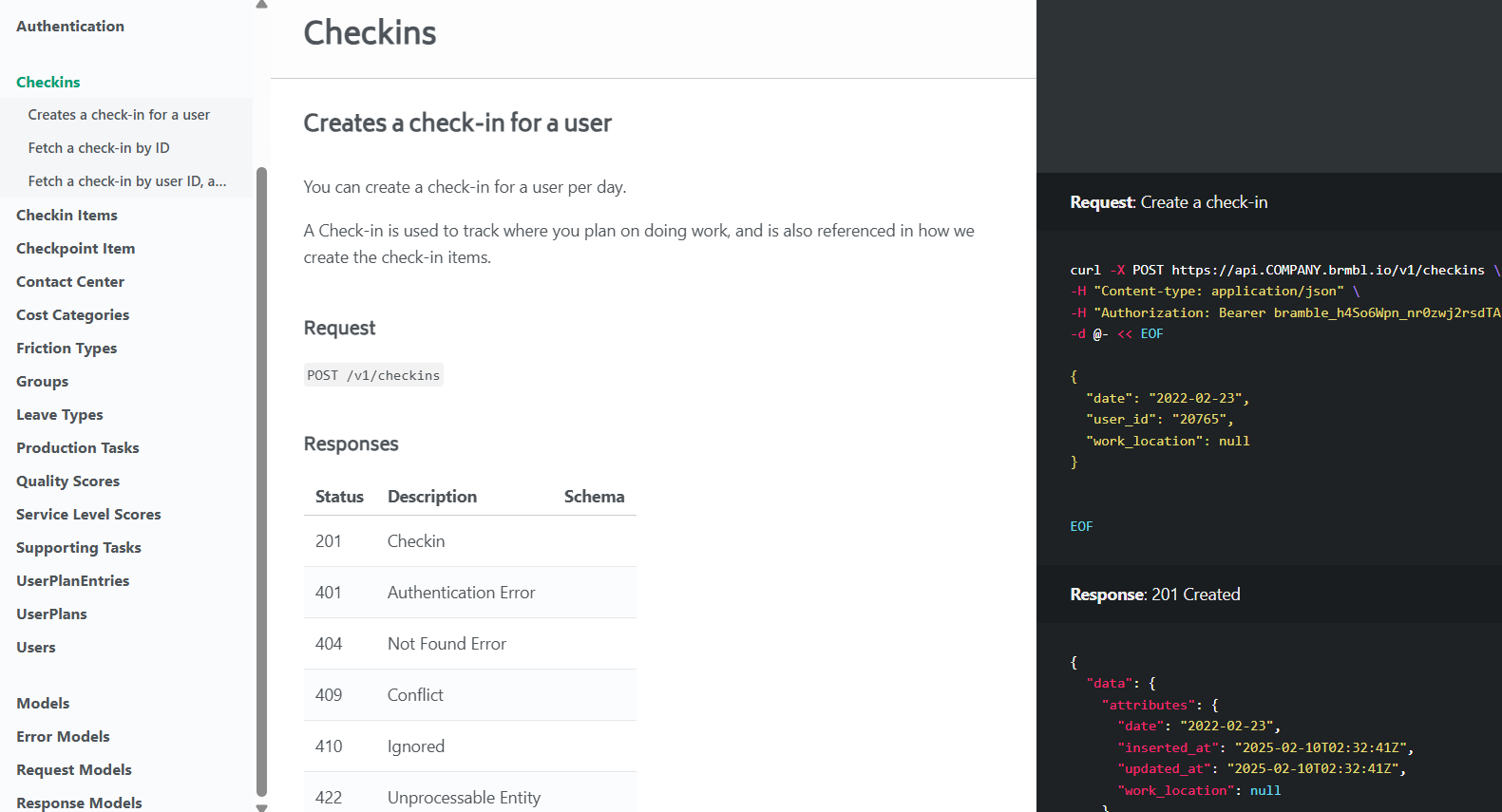
Bramble's REST API encompasses a wide range of endpoints to cater to diverse data integration needs. Key endpoints include:
Check-ins: Create, retrieve, and manage user check-ins, facilitating tracking of user activities and statuses.
Check-in Items: Manage individual items within a check-in, allowing detailed tracking and reporting.
Contact Center Metrics: Create and manage agent and queue metrics, supporting performance analysis in contact center environments.
Quality Scores: Create, retrieve, and manage quality scores, aiding in the assessment and improvement of service quality.
Service Level Scores: Handle service level metrics, essential for monitoring and maintaining service standards.
Groups and Users: Manage organizational structures and user information, ensuring accurate representation of your team's hierarchy and roles.
For a comprehensive list of available endpoints and detailed API documentation, please refer to our Developer Portal.
To interact with Bramble's REST API, all requests must be directed to your account-specific subdomain. Authentication is handled via API keys, which can be obtained and managed through your Bramble account settings. Ensure that all API requests include the appropriate authorization headers to maintain secure and authorized access.
JSON-Only: All API responses are in JSON format. Input data can be form-encoded or JSON-encoded. When using a JSON body, specify the Content-Type header as application/json.
Date and Time: Dates should be represented in ISO 8601 format (YYYY-MM-DD), and timestamps in RFC 3339 format, including time zone offsets as needed.
Pagination and Sorting: For endpoints returning collections, Bramble supports offset-based pagination and sorting. Use the page parameter to navigate through pages and the sort parameter to order results. Detailed usage instructions are available in the API documentation.
The Bramble Connector is an intuitive interface designed for users to configure and manage data imports without extensive technical expertise. With the Connector, you can easily map data fields, schedule imports, and monitor data ingestion processes. Whilst users can manually upload files directly into the connector, Bramble also supports automated data transfer via Amazon S3 or SFTP, providing a reliable and secure method for bulk data ingestion. This option is ideal for customers who need to transfer large volumes of data regularly. By setting up automated transfers, you can ensure that your data is consistently updated in Bramble without manual intervention. This method supports various data formats and ensures that your data is ingested efficiently and securely.
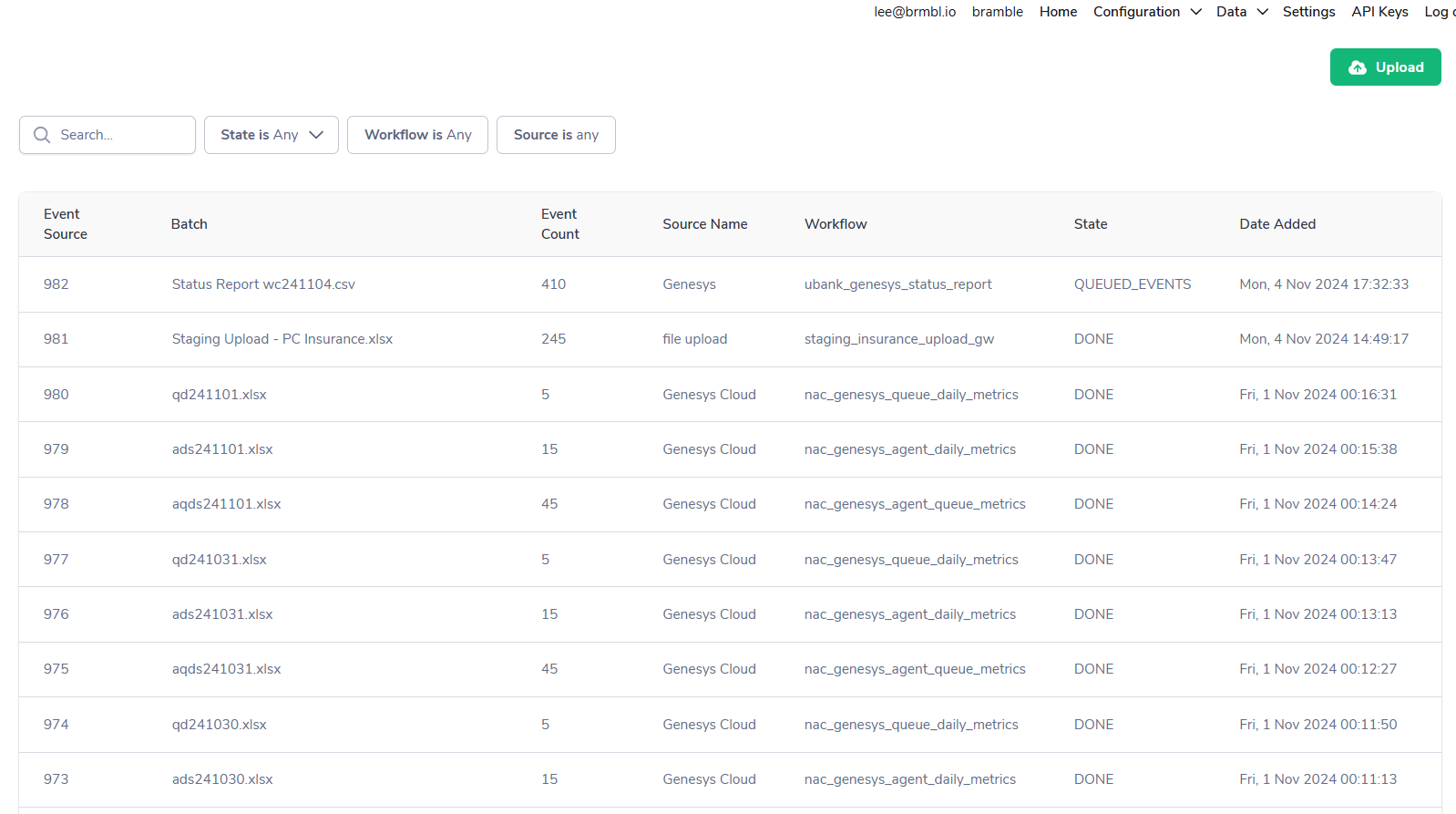
Before you upload a file into the Bramble Connector, a Workflow must be created to ensure the data you're importing populates the correct fields in Bramble. These Workflows are created by submitting a request to the Bramble team via ticket submission through the help widget in the Bramble app or emailing support@brmbl.io. As the Connector currently only accepts .xlsx or .csv file formats, we recommend obtaining an extract from the applicable system, highlighting the columns you believe contain the pertinent datapoints, and sending through as part of your request. This tends to speed up the process and reduce the amount of back and forth. If you are unsure of which columns you need, contact Bramble and we'll help guide you through the process.
By leveraging these data ingestion methods and API endpoints, Bramble empowers customers to integrate their data seamlessly, facilitating enhanced workflows and informed decision-making.