The Unit Cost metric within the Process module is used to determine how much each Production Task costs in relation to the Process Cost.
An example of the Unit Cost report displaying:
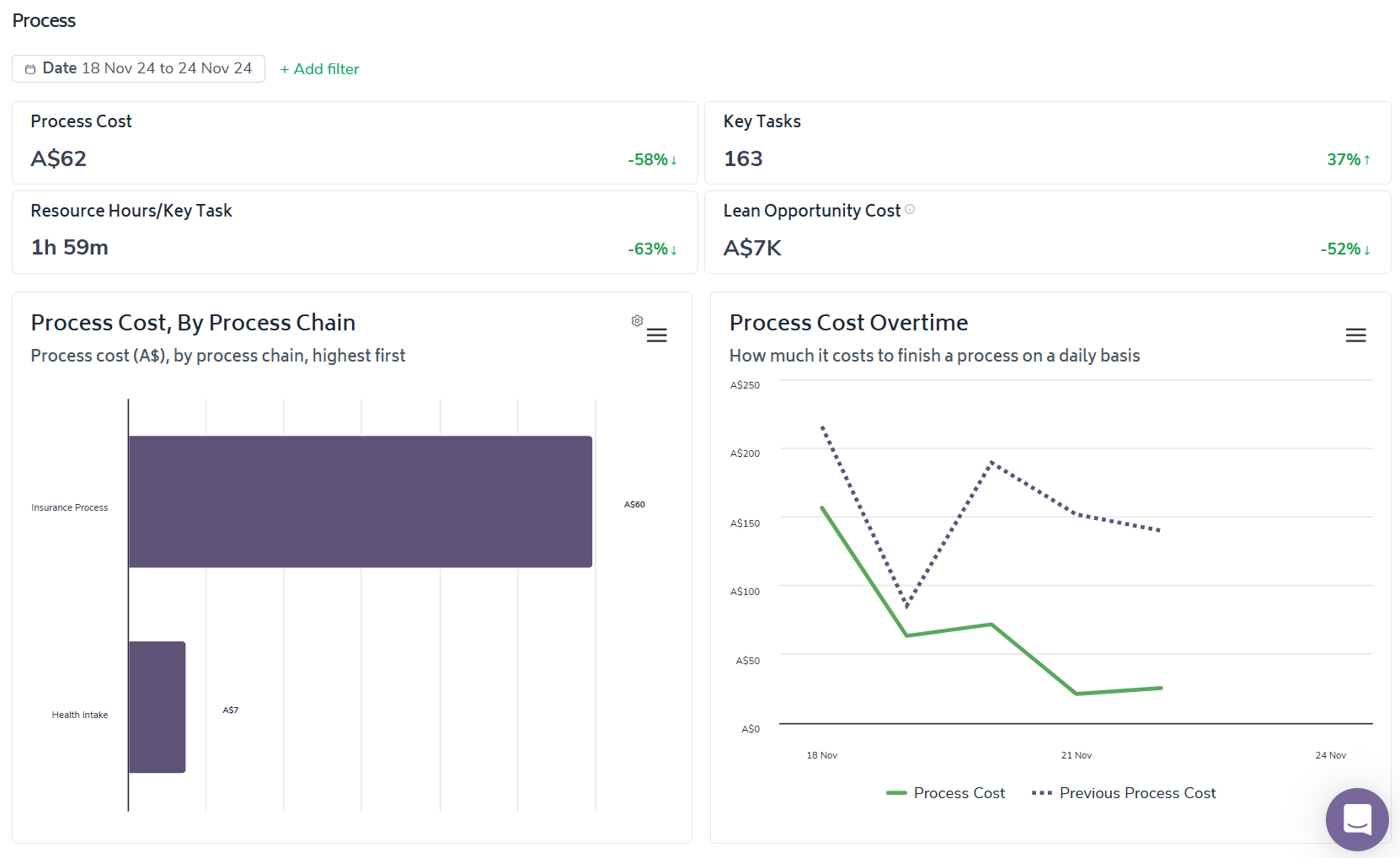
the average Unit Cost across all Processes
the Unit Cost by specific Process (displayed in the table)
When combined with the Labels functionality in Bramble, the Unit Cost reporting allows you to review process and unit costs functionally - that is, without being constrained by organizational hierarchy.
Unit Cost is calculated in Bramble by accounting for the following inputs:
Fully-Loaded (hourly) rates,
the Contribution of in-scope groups/individuals and,
the touches required to take a process from inception to completion
the number of 'Key Tasks' completed
'Key Tasks' in Bramble can be defined as the final step in a process. Total touches are derived from all the Production Tasks completed in order to move the Process from inception to completion (of the Key Task).
The report can be cut by a variety of filters, allowing for analysis by:
Process Chain(s)
Process(es)
Team
Continuous Improvement Category
Production Task.