In addition to the Overview, the Contact Center module contains tables of key metrics imported from your organizations' telephony system via the Bramble Connector. These metrics are split by:
Queue (aka Skillset)
Agents (the team members taking/making calls)
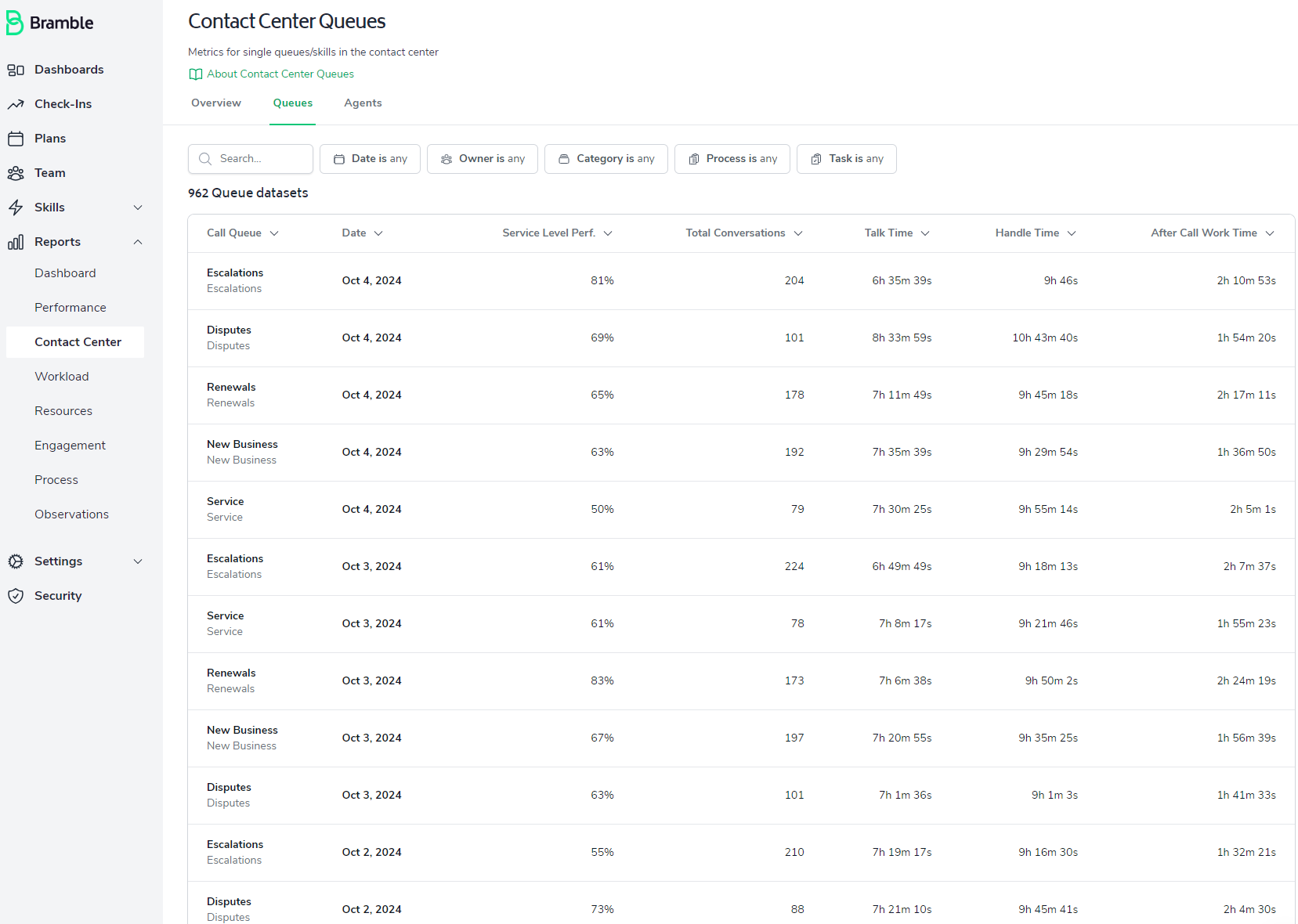
The Queues table provides you with insight into performance across the various call queues in your organization and can be filtered by the following:
Date
Owning Team
Continuous Improvement Category
Process
Task
The table presents performance across the following Contact Center metrics:
Service Level Performance (also known as Grade of Service)
The Agents reports provides metrics for agents taking calls and is split into two tabs:

This report is useful for when you want to review a variety of metrics down to the individual agent by day.
The report can be filtered by:
Date
Team
Agent
The table presents performance by Agent by Day across the following Contact Center metrics:
Conversations
Handle Time
Talk Time
After Call Work Time
This report is useful when you want to review individual agent performance across a particular call queue or queues.
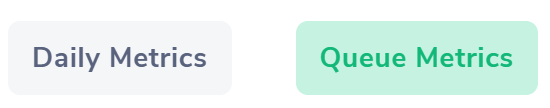
The report can be filtered by:
Date
Owning Team
Agent
The table presents Agent performance by Call Queue by Day across the following Contact Center metrics:
Total Conversations
Talk Time
Handle Time
After Call Work Time
As mentioned at the beginning of this article, these reports are simply displaying metrics imported from your organizations' telephony system. While the ability to filter these reports provides a level of fidelity when viewing these reports, the Overview combines Bramble metrics with telephony metrics that provides daily insight into team and individual performance.